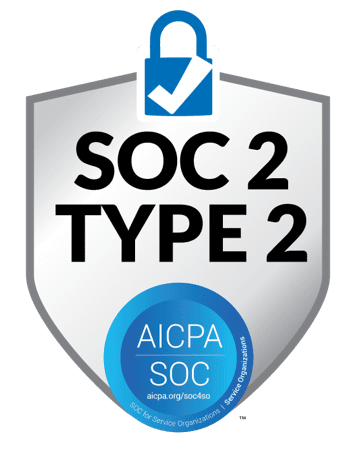It's no secret that software development has changed drastically over the past decade. The industry is moving toward agile development methodologies, and developers have never been busier.
If you are a software developer, you know that your work is never done. You have to keep iterating on your codebase, adding new features and fixing bugs. It's hard to keep track of all the moving parts, especially if you're juggling multiple projects at once.
You're not alone!
A good development workflow can help your team stay organized, ensure that it is easy for everyone to make changes and see their work being used by the rest of the team.
But what is a good development workflow? How do you know if yours is optimal?
In this article, we'll be taking a look at what makes for a great development workflow and why every software development team should invest in optimizing theirs.
A company that invests in development workflow optimization will have happier, more productive developers, which will lead to a better product. When developers are able to easily contribute new features and fixes, they're more likely to be engaged with the project as a whole which leads to more improvements.
What is a Developer Workflow? #
The development workflow is the set of processes that a software development team uses to convert a user story into working software.
Often, a Developer Workflow entails scaffolding, coding, build process and automation, testing and running the application in a local environment and then to staging/production environments. If you are a developer reading this, you probably can relate to repeating this workflow multiple times in a week or even on a day-day basis. This development cycle in software development at an organization is usually referred to as a development workflow.

Developer Workflow
When you're working on a development team, you need to be able to move quickly and work efficiently. You need to be able to iterate on new features, debug problems, and ensure that your codebase is always in the best possible shape.
In order for this kind of workflow optimization to happen, you need a solid understanding of how your development environment works and how it can be optimized.
So what does it take to get there? Let's start with an overview:
Stages in a Development Workflow: #
- Scaffolding* (This is where you'll set up your git repository, prepare your file structures, download your project's libraries and dependencies, and perform any other necessary preparations.)
- Development (exploratory phase of integrating with other systems, build the product, write tests, get local secrets, link things w/ issue tracking tools, etc)
- Continuous integration/deployment (get code reviewed/landed, run integration test suite since it can get quite cumbersome to run locally, build container images, perform security scanning and notify deployment pipelines)
- Production (answer questions like where will the container run, figure out appropriate deployment strategies at the overall company level, think about logs/metrics collection, etc)
- Maintenance (keep the product running/supported, make iterative changes that lead back into the Ideation stage).
If you are interested in learning more about software development life-cycle of how products are built, check out our detailed blog post here
*Scaffolding refers to a method for quickly creating the structure for your application utilizing tools like code generators, CLIs, templates, etc. so you are set up with your development environment and ready to start coding.
Going from nothing to something in a few seconds is awesome. Isn’t it?
While scaffolding, Stick to low-level style functions or operations that require less modification than code which is more closely related to your business logic.
Examples: Configuration, Project/Folder/File Hierarchies, Logging, etc..
As Christopher Laine says,
“ If in doubt, ask yourself several times: Will I need to edit this in the next week / month / year? If the answer keeps coming back as ‘no’, then you should be safe.”
Choosing the right tools for workflow #
It's important to choose the right tools for your workflow and team.
The following is a list of common tools and their uses at various stages above:
1. Scaffolding
Scaffolding is the step where your project is set up which usually involves installing various libraries and dependencies. The time and resources required for this manual process are enormous and could be better spent on development.
Here are some of the dependency managers for various tech stacks. This is not an exhaustive list and just a list of popular ones.
Yarn - Yarn is a package manager that doubles down as project manager. Whether you work on one-shot projects or large monorepos
Node Package Manager(NPM) for NodeJS - a package manager for JavaScript
Bower - a package manager for the web
Homebrew - The missing package manager for MacOS
Bundler - best way to manage a Ruby application
Composer - Dependency manager for PHP
Create-Vue - Recommended way to start a Vue.js project
2.Development
There are loads of tools that could be utilized for building great products and testing.Let’s look at the ones that enhance the developer productivity and help in collaboration:
Cloud IDE (Integrated Development Environment) provides syntax highlighting and code completion while also allowing you to debug your project in real time.
DevZero - Get on-demand, ephemeral, and ready-to-code development environments with a click.
Codeanywhere - Cloud IDE
Gitpod - Ready to code developer environments
Codespaces - Start coding instantly with codespaces
Source Code Management Tools for Version Control is a tool that allows you to store code, track changes, and collaborate with others on projects. Get everyone on board with using a version control system for source code management so that everything is tracked and available for later reference or revision at any time during development process or even after launch date has passed; this also helps improve collaboration among team members because everyone can see who did what and where.
Github - Let’s build from here
Gitlab - The One Devops Platform
Mercurial - Free source code management tool
Issue Tracking:
Jira - Issue & Project tracking software
Trello - Manage Team’s Projects from anywhere
Asana - Manage team’s projects
Collaboration:
Slack - Your Digital HQ
Teams - Work together easily with MS Teams.
Testing:
Selenium - Automation Testing
Appium - Mobile App Automation
3. Continuous Integration (CI)
CI allows developers to push changes into version control without breaking anything else in the process. This makes it easier for teams to integrate new code from different developers without worrying about losing valuable context or breaking existing applications by accident.
4. Production
5. Log Metrics
Why is development workflow important? #
For instance, integrations and testing are less of a concern for an individual developer working on a project. A team of developers collaborating on a bigger project, however, will require a well-defined development workflow spanning across all stages including planning, developing, testing, a deployment procedure and the ease of repeated iterations whilst minimizing the time it takes to iterate through the cycle.
Setting up an effective developer workflow is crucial for software development and will help developers on the team work more productively. Your process may vary depending on the makeup of your development team and the nature of a particular project but having an efficient Development Workflow boosts Developer Productivity and in turn significantly improves the turnaround time to deliver new features/fix bugs.
There are a number of benefits to investing in a development workflow. By automating the process of testing, building, and deploying code, development teams can save time and optimize their workflows. In addition, continuous integration can help teams to avoid contradictions and merge conflicts when working with multiple team members.
Here are some tips on how to create an optimized development environment for your team:
First, as the software development process becomes more agile, the need for workflow optimization increases. In an agile environment, there are often many iterations of user stories and code changes that are made during each sprint. This means that the team needs to be able to iterate quickly and efficiently with minimum overhead. Having a streamlined workflow will help to ensure that developers can focus on the work at hand rather than getting sidetracked by things like merging branches or setting up new machines for testing.
Second, having a solid foundation of code architecture can make it much easier for developers to contribute new features or fix bugs within your application. If you have established best practices in place (such as using version control systems), then it will be easy for newcomers to understand how things work without having to spend too much time learning about them first hand before they start working on their own tasks.
Thirdly, investing in automation is crucial because it helps speed up your development process significantly when compared with manual methods such as debugging
Why every development team needs to invest in development workflow Optimization #
Because workflow optimization delivers quick and dramatic ROI #
The ROI calculation can be broken down into two parts: how much it costs to invest in a process improvement or workflow optimization initiative and how much you get back from it. For example: if you spend $100 on software tools and training for your team and it saves five hours per week over their normal workflow, then your ROI would be $300 – that’s three times what you spent!
Because it makes your developers happy and productive #
Developers want to work in an environment that provides them with the tools and resources they need, so their output is of high quality.
By optimizing your development workflow, you can save time and money, which leads to increased developer productivity and lower overhead. #
When you optimize your development workflow, it's not just the developers who benefit — it's the entire company. As a result of a streamlined process, developers save time and money, which leads to increased developer productivity and lower overhead. A happy developer will contribute more code (and higher-quality code) that is easier for other members of your team to work with. You'll also see increased customer satisfaction, customer retention and overall revenue growth—all because of one thing: optimizing your development workflow.
Optimization Process
Workflow optimization is essential for agile development teams #
Workflow optimization is essential for agile development teams. It's a continuous process that involves automating manual tasks, performing code reviews and testing changes before integration into the project. This process can take place at any point in your workflow—as you develop features or fix bugs, when preparing builds for deployment to production environments, or after new versions have been deployed.
Workflow optimization is a team effort: everyone must be involved in every stage of it because they all have different responsibilities (from coding to monitoring). They will also work differently depending on their role within the team (developer vs manager) or company (small vs big). However, no matter what kind of organization it is—or even if you're just working alone—the key thing for optimizing your workflow is automation.
Invest in Technologies That Enable Workflow Optimization #
Gartner's Report on "How to Attract, Develop and Retain Great Software Engineering Talent Report" advises companies to invest in technologies that reduce friction for software development workflows.
“Optimize flow by creating an environment with minimal distractions and impediments so people are in flow more often. Sponsor agile ways of working and break down siloed thinking. Establish continuous integration and continuous delivery practices and tools to minimize delays. People will have more time to spend on value-add work and not on wrestling with the tools, the infrastructure, excessive bureaucracy and outdated management practices.”
As Mattermost "Guide to Developer Productivity" states - Infrastructure management tools like Kubernetes help automate deployment, scaling, and management processes and streamline workflows for your team. While changes to infrastructure and tooling are certainly a bigger lift than simpler automation, they’ll pay off in the long run. Remember that automation is a complex process and represents an ongoing investment rather than an end-state of “everything is automated”
We think that the best way to get started with optimizing your workflow is by making a list of all the things you have to do. Then, figure out which tools are available for each of those tasks and choose the ones that are best suited to your needs. Finally, implement them one step at a time until your team has streamlined its process and become more efficient!
You can’t afford not to optimize your development workflow. When you’re in a competitive market, every day counts—and it doesn’t matter how many hours your developers are spending on optimization. You need to be able to get new features out fast, or else your competitors will beat you at their own game.
In conclusion, an optimized development workflow is a key ingredient in the success of any software development project. By using a tool like DevZero, developers can achieve a higher level of productivity and efficiency. DevZero can help developers to better manage their coding time, resources, and config/deploy tasks. With its features, DevZero can help developers to save time and money while still delivering quality software products.
.svg)


.svg)
.svg)
.svg)






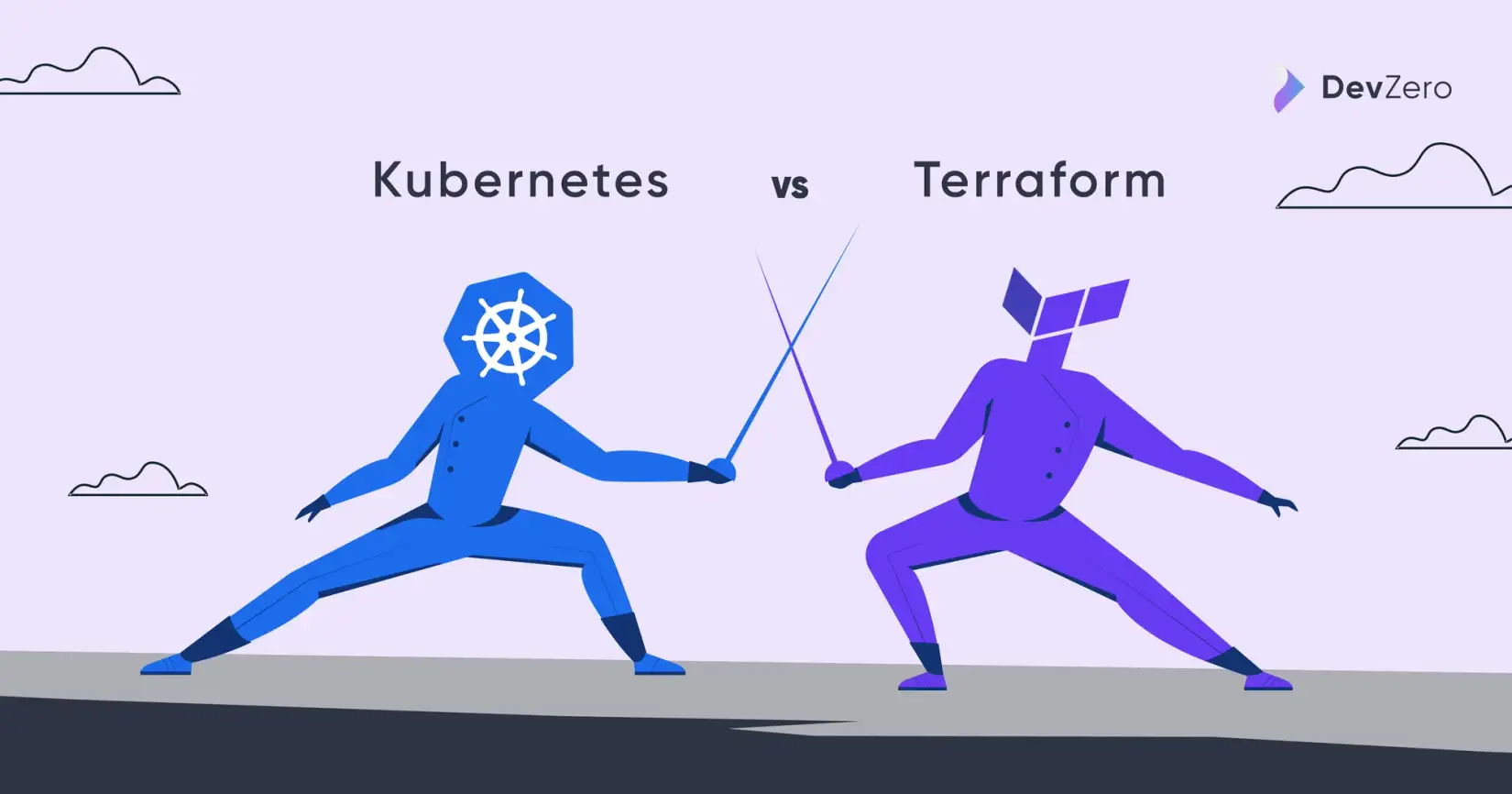

.svg)